Modified: October 19, 2021
You can upload your own content using this feature. Uploaded content can be viewed both in teacher and students’ curriculum view under additional resources.
To upload a file:
Fill all the mandatory fields like name, subject and select the file from the system to upload.
 | NOTE:
|
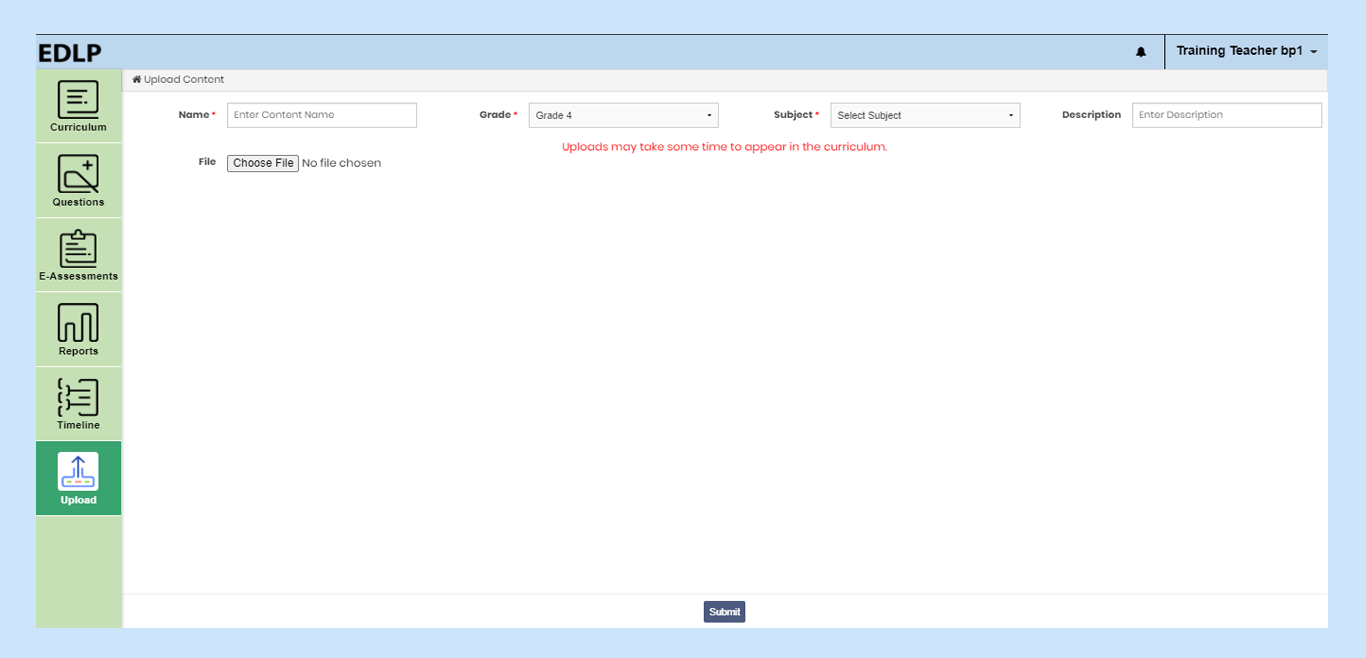 pic 01: Upload content page
pic 01: Upload content page
Supported file extensions:
- PNG
- WEBM
- MP3/4
- OGG
- WAV
- JPG
- BMP
It is necessary to map/tag the correct Subject name.
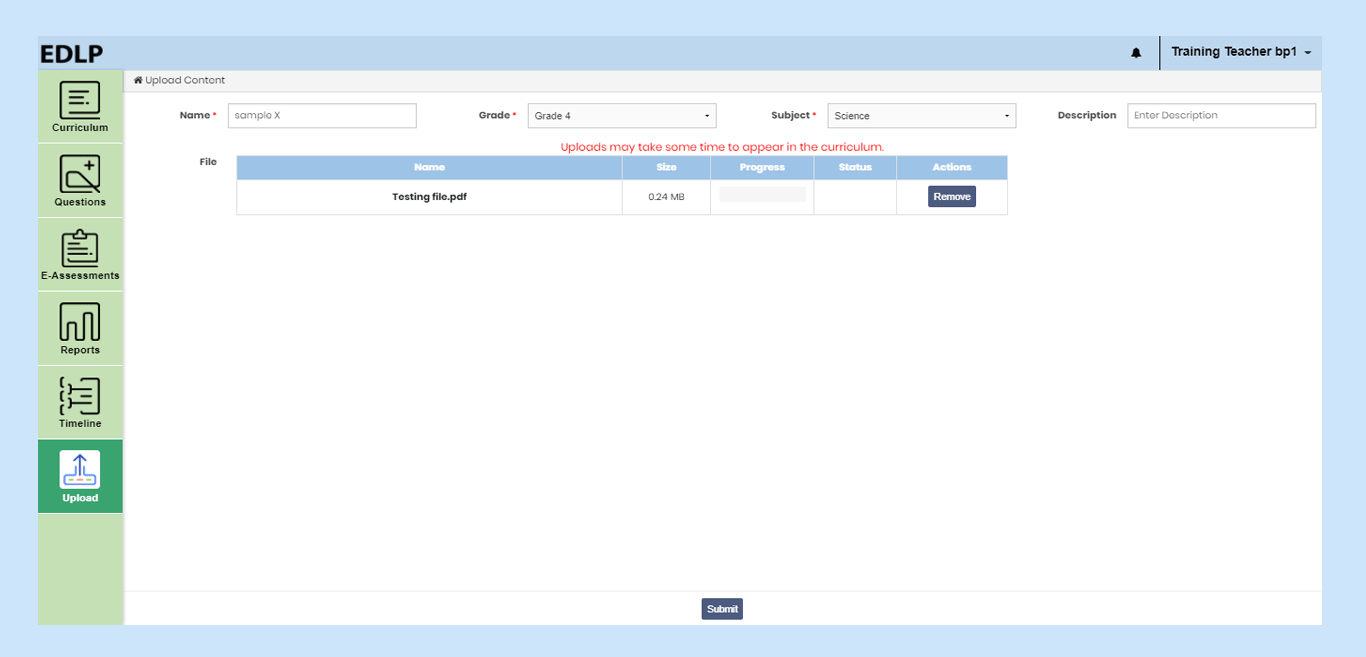 Pic 02: Uploading a file
Pic 02: Uploading a file
After initiating the file upload, a window saying “upload successful” will pop up, this signifies that the file will be uploaded and that it will be available for view.
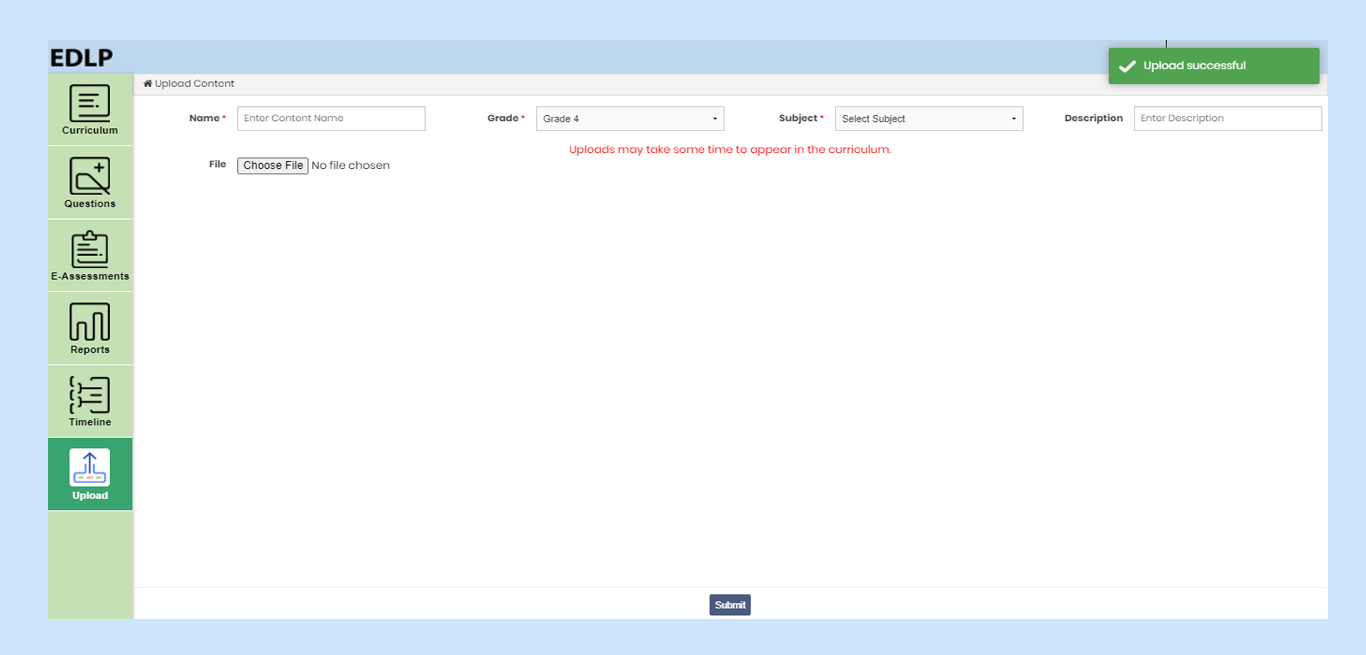 Pic 03: After uploading content
Pic 03: After uploading content
Uploaded file will be available for view under the additional resource selection.
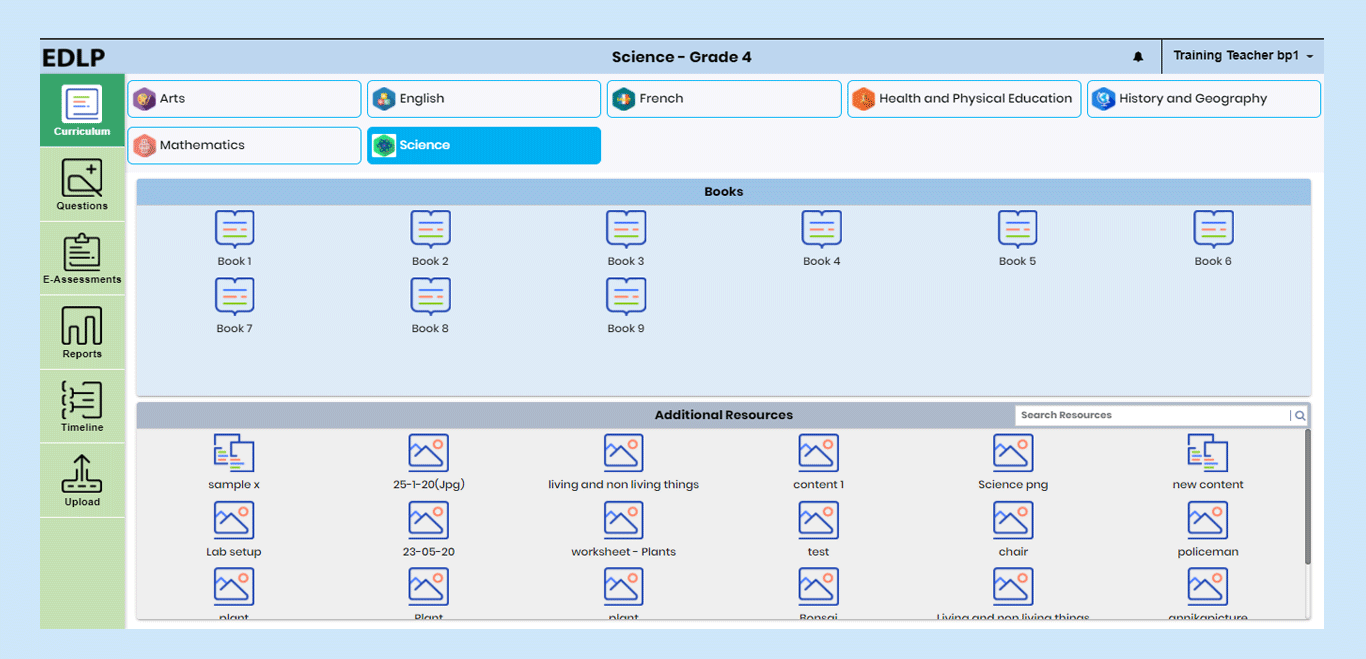 Pic 04: Uploaded file in curriculum
Pic 04: Uploaded file in curriculum

