Modified: October 19, 2021
1. Purpose
The purpose of the Tablets delivered as part of the Early Digital Learning Programme (EDLP) project is to enable the learners to use it in their day to day learning process. All the Tablets provided to the learners are pre-loaded with CMS application, GP & AL content of Grade-4. Apart from this, certain applications like WPS office, Kotobee Reader, Inshot, SHAREit, Whiteboard, Sketch, Scratch Jr, etc. are also pre-loaded into the Tablets for usage by learners. All the Tablets are provided with support accessories i.e., Keyboard with case, Headset, Tempered Glass, and Micro SD card.

|
NOTE: The Tablets – Learner’s Device shall be used by the |
2. Accessories
The Tablets provided to the learners come with accessories like Keyboard case, Headset, Tempered Glass & Micro-SD card apart from standard accessories like Power Adaptor, USB cable & Micro-SD card Ejector Tool.

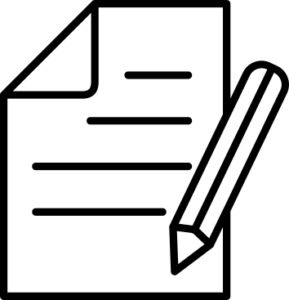 |
NOTE: Only the approved and authorized components, accessories shall be used along with Tablets, any usage of unauthorized accessories/ components/ adaptors may limit the performance of the product and also damage the product. |
3. List of components

4. Charging (without Rack Charger)
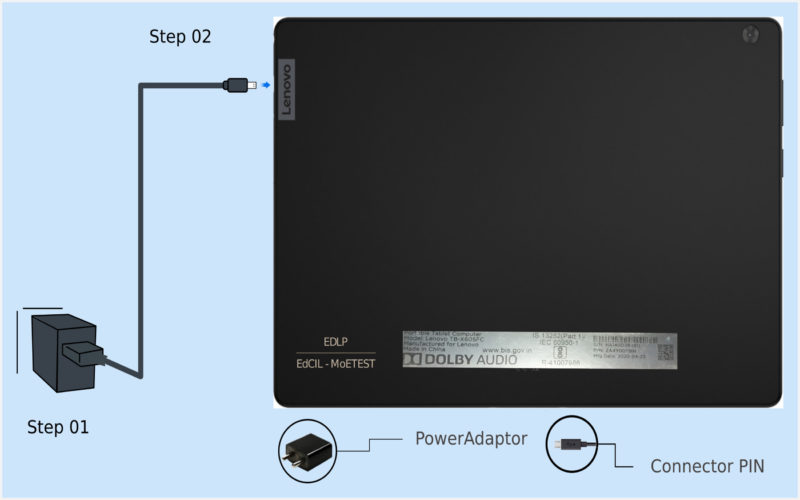
Connect your device to a power outlet using the USB cable and Power Adaptor provided.
Step 01: Plug-in Power Adaptor into power socket.
Step 02: Insert USB cable pin into USB port for charging.
 |
ALERT: It is strongly recommended to not to charge the Tablets using any other mode than the Rack Charger provided for the purpose, however the feature is explained in the manual to use the option for contingency purpose only. Charging the Tablets using the adaptor shall be carried out strictly under Teacher/ Educator supervision with due attention towards children safety. And before using the power socket check for humidity, cable damages for safety. Never charge the Tablets to 100% and never wait till the total battery is discharged. |
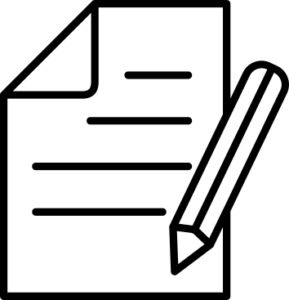 |
NOTE: Please use only approved. authorized power adaptors. The use of unauthorized, third-party power adaptors will affect the charging speed, resulting in abnormal charging and potential damage to the equipment. |
5. Turning the Tablets On
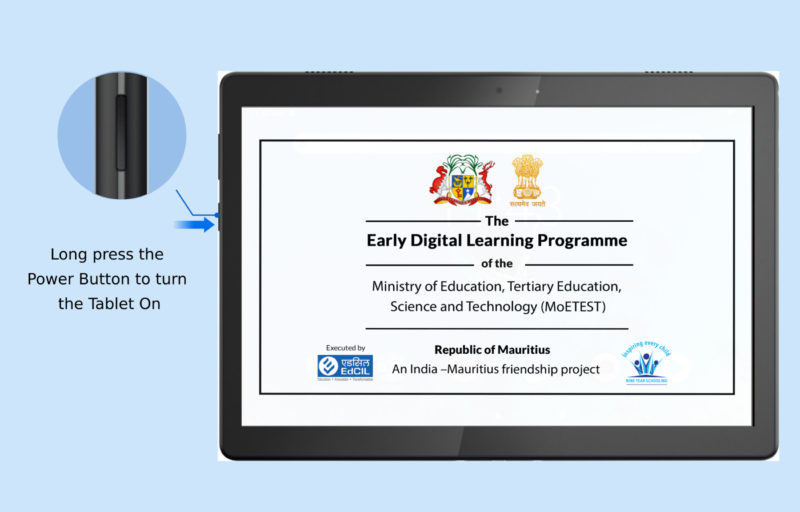
To turn On the Tablet, Long press the Power Button until the boot logo appears.
6. Turning the Tablets Off

Step 01: Long press the Power Button – window pops-up with three (03) options: Power off, Restart and Aeroplane mode
Step 02: Click on Power off option
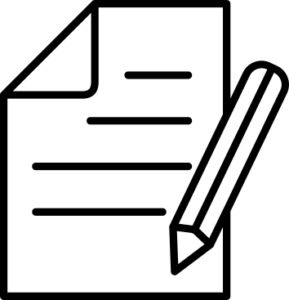 |
NOTE: Ensure that the Tablets are switched off when not in use. Ensure safety while handling the Tablets. For the safety of the Tablets and be sure that the tempered glass is not fragmented/ cracked. In case the Tablets do not power on, it could be due to battery drain. Connect the Tablets to the charging socket in the Rack Charger and after some time try to switch on again. Do not try to repair on your own. This may cause damage to data and devices. |

