Modified: October 19, 2021
Using this module, you can view usage activity of curriculum module on daily, weekly and monthly basis. “This Week” is selected as default option.
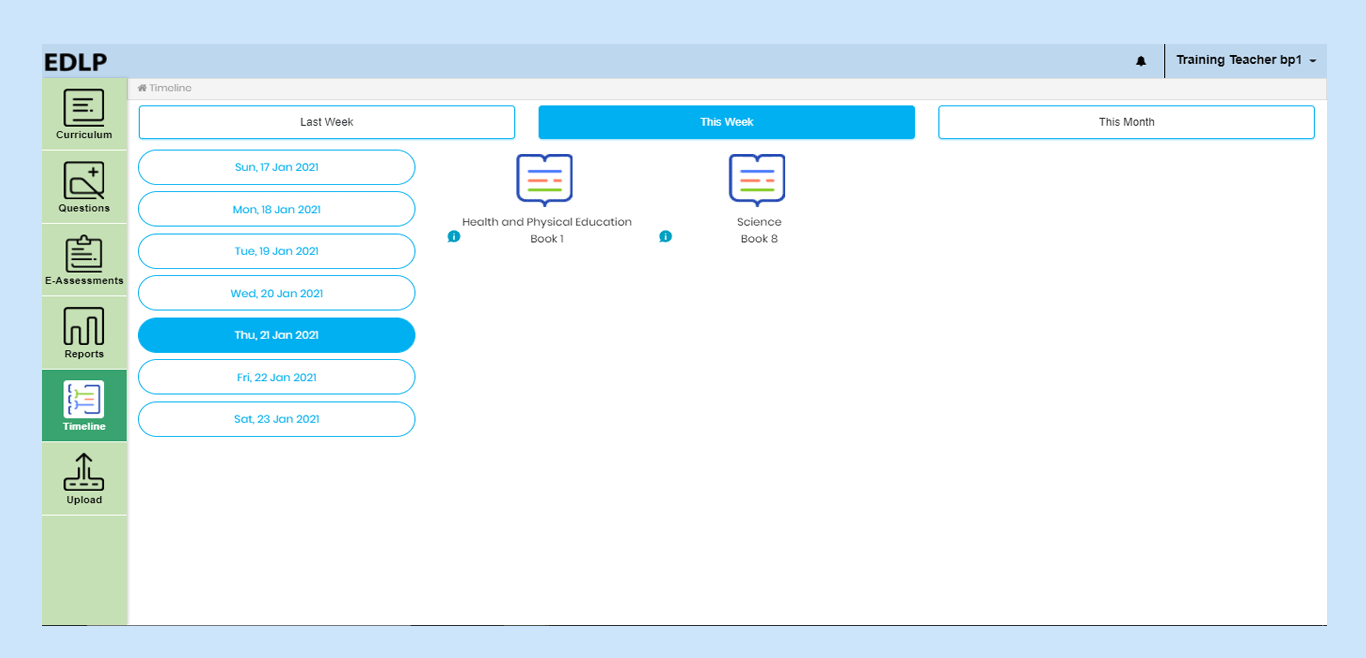 Pic 01: This week activities
Pic 01: This week activities
Against any resource if “i” is displayed, then this info box will show additional information about that resource e.g., time spent, number of times viewed. Timeline shows recent activity first.
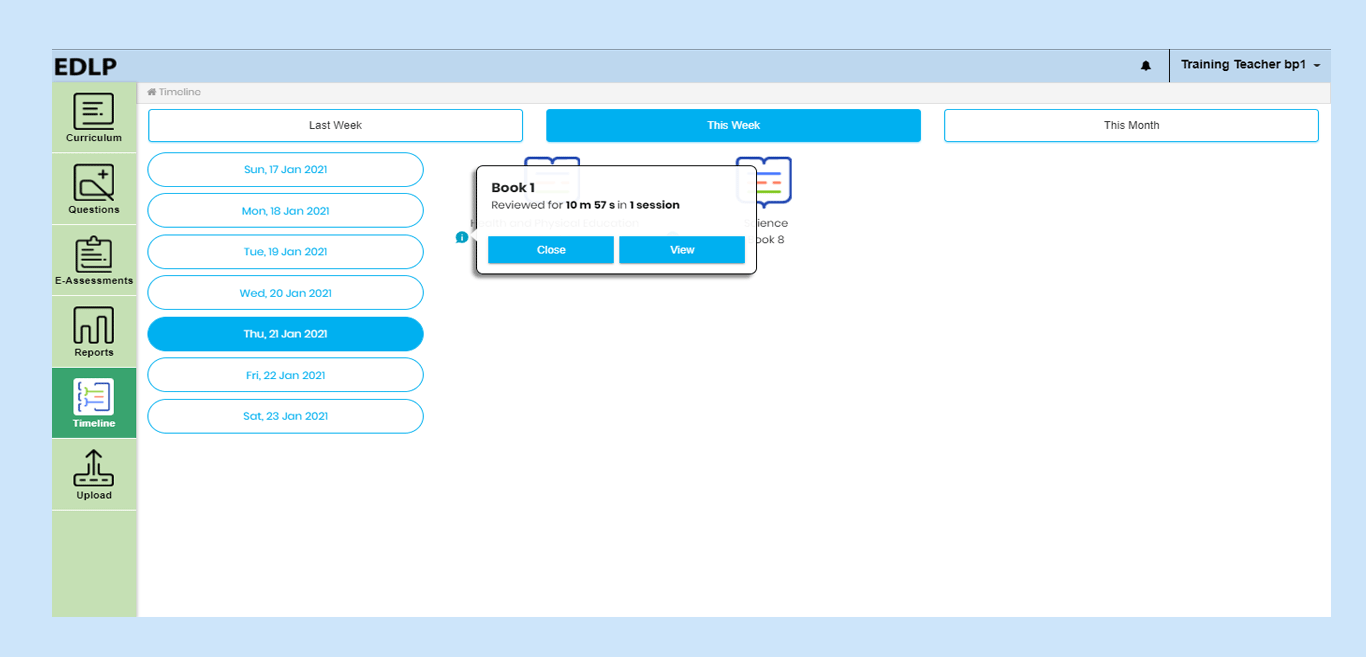 Pic 02: This week activities with time spend
Pic 02: This week activities with time spend
Clicking on “Last Week” will show all the resources accessed last week.
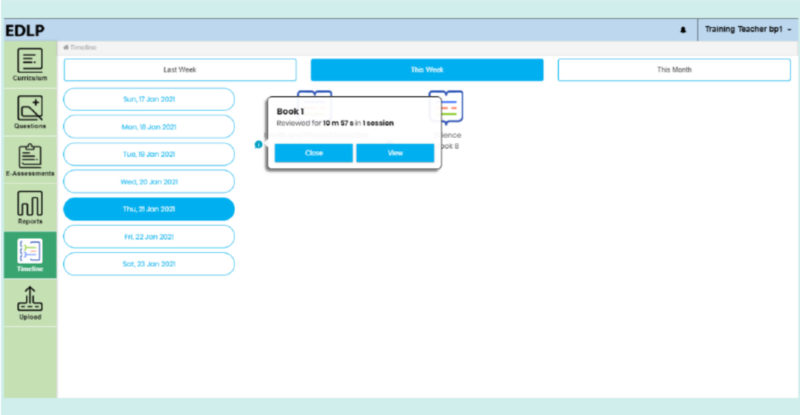
Pic 03: Last week activities with time spend
Clicking on “This Month” will open a calendar view of the whole month and the count of activity will be shown against the date in blue colour.
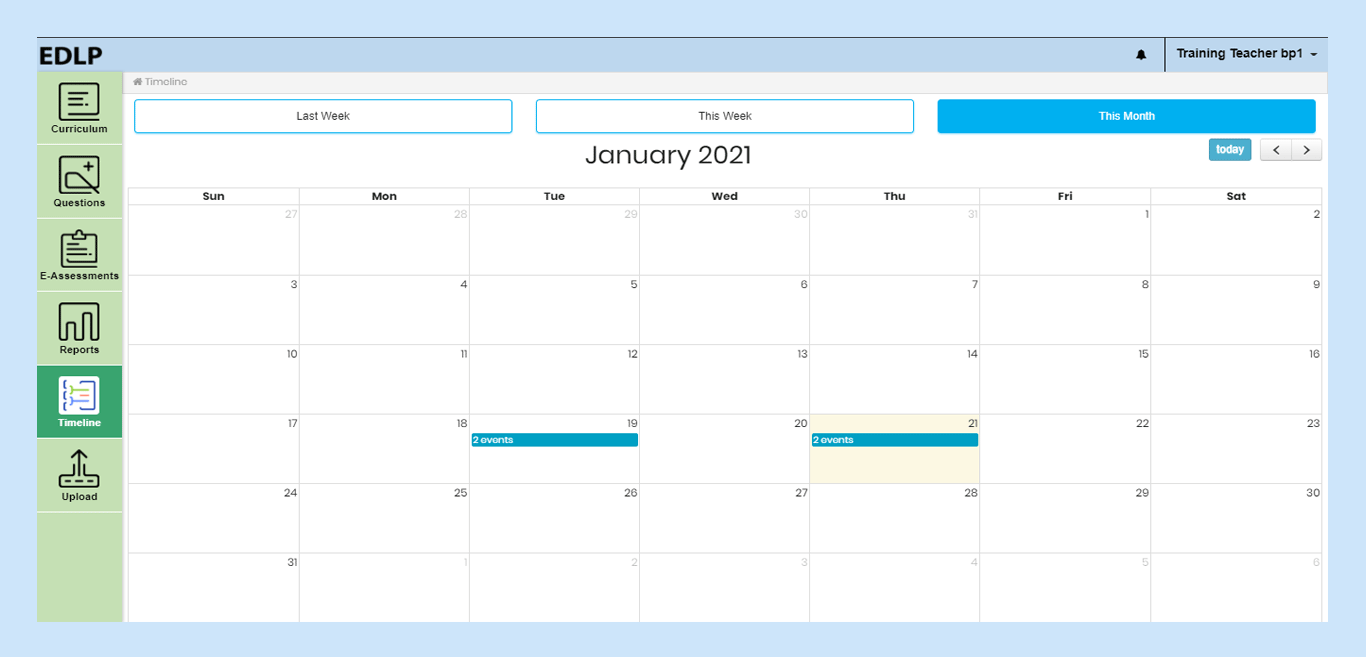 Pic 04: This month activity
Pic 04: This month activity
Click on any indexed day, list of entire activity recorded on that day will appear in a pop-up window. Click on the close button to close this view.
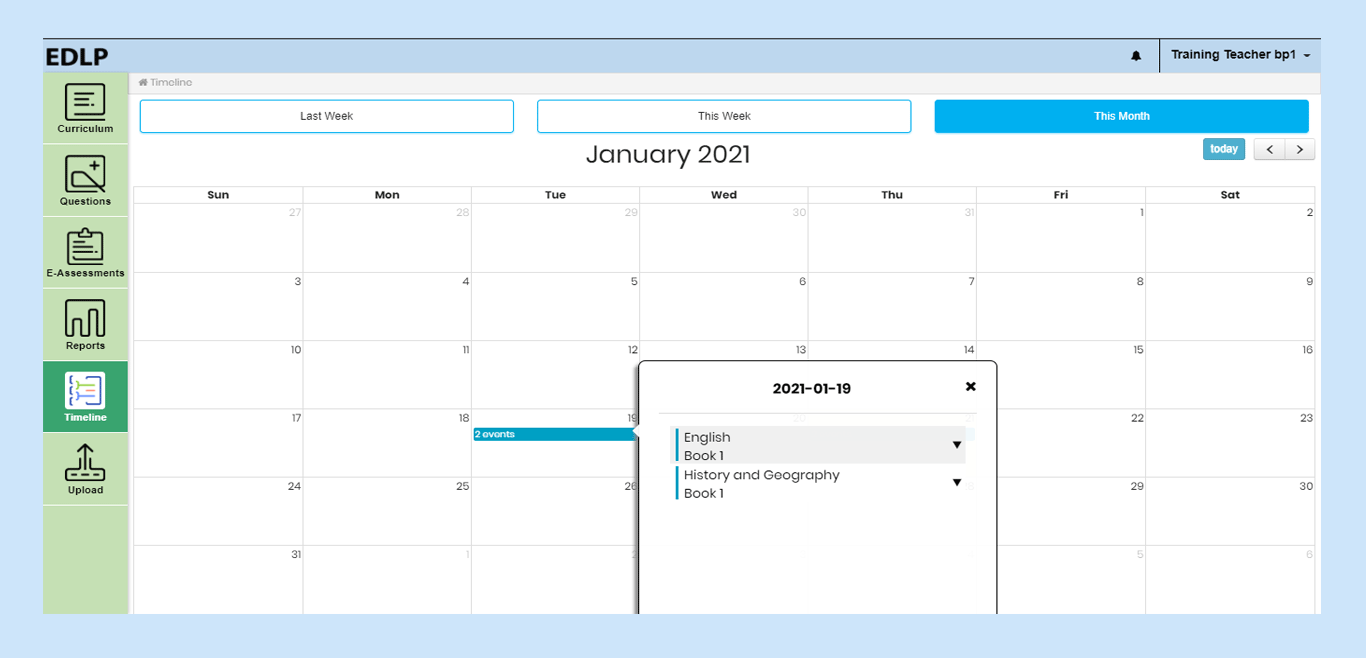 Pic 05: Events on the particular date of this month’s activity
Pic 05: Events on the particular date of this month’s activity
Click on the resource to directly navigate to that resource page. This window also shows a count of the number of times the resource is viewed.
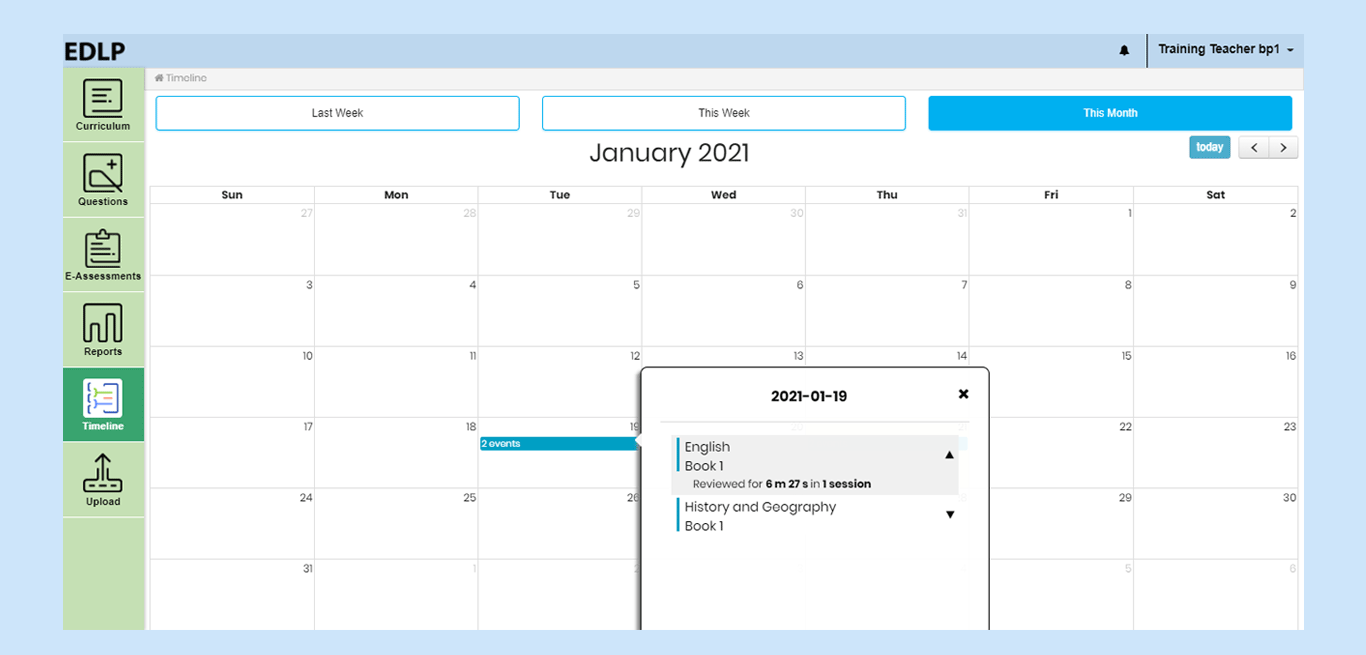 Pic 06: Events with time
Pic 06: Events with time

