Modified: October 19, 2021
The Laptop can be turned off using three (03) methods.
Method 01: Using the Start Button
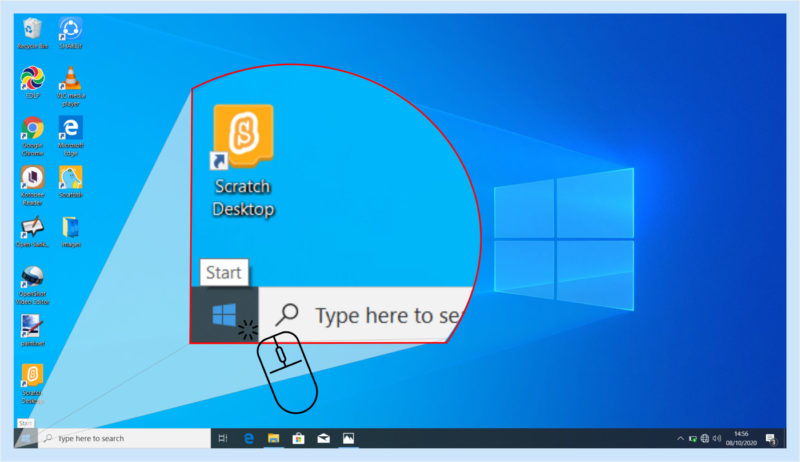
Step 01: Click the Start button on the Taskbar. This is usually in the bottom left corner.
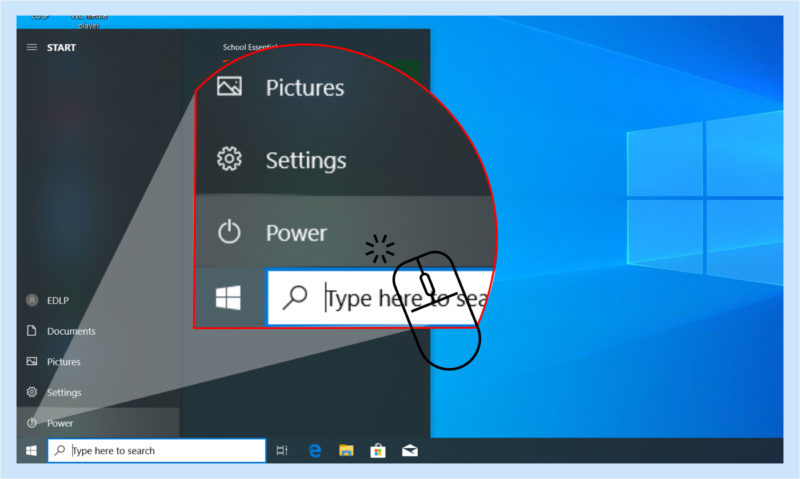
Step 02: Choose Power option
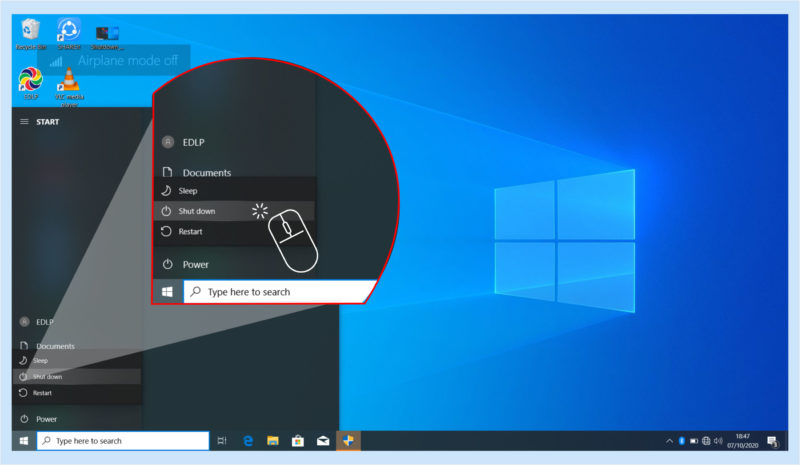
Step 03: Select Shutdown
Method 02: Through the Taskbar Right-click Menu
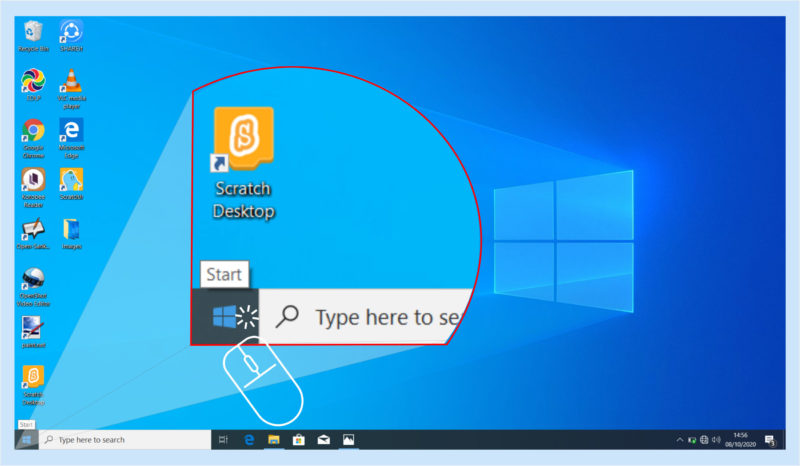
Step 01: Right-click using mouse on Start button
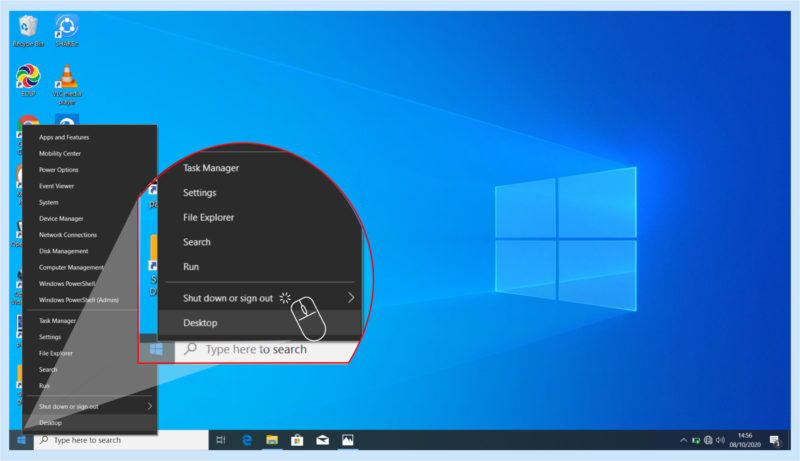
Step 02: On the right-click menu, choose “Shut down or sign out”.
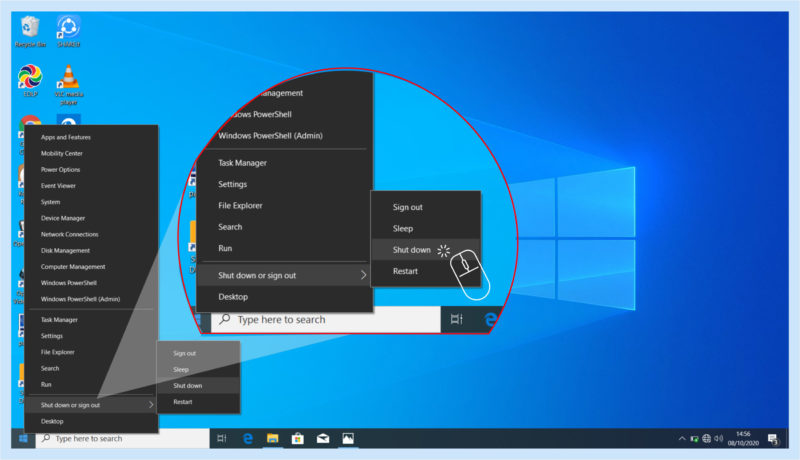
Step 03: In the “Shut down or sign out” menu, choose Shut down.
Method 03: Through Alt+F4 function
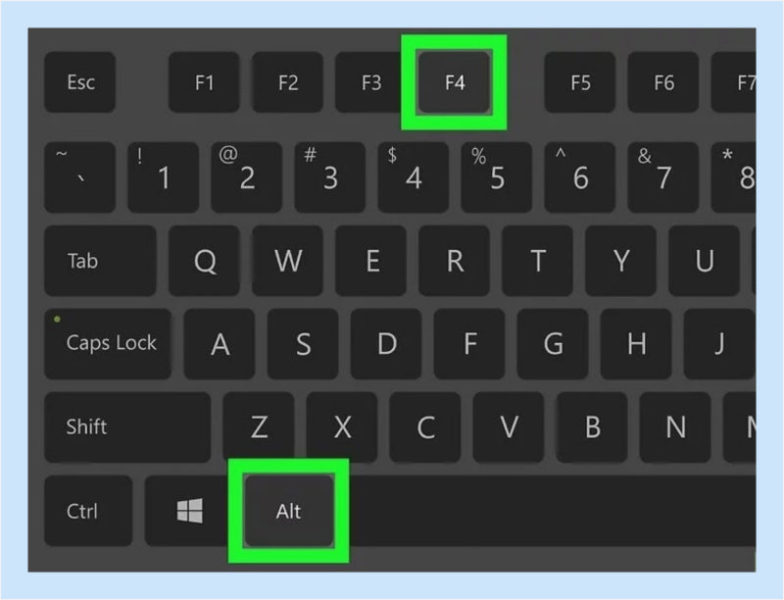
Step 01: Press Alt key + F4 key
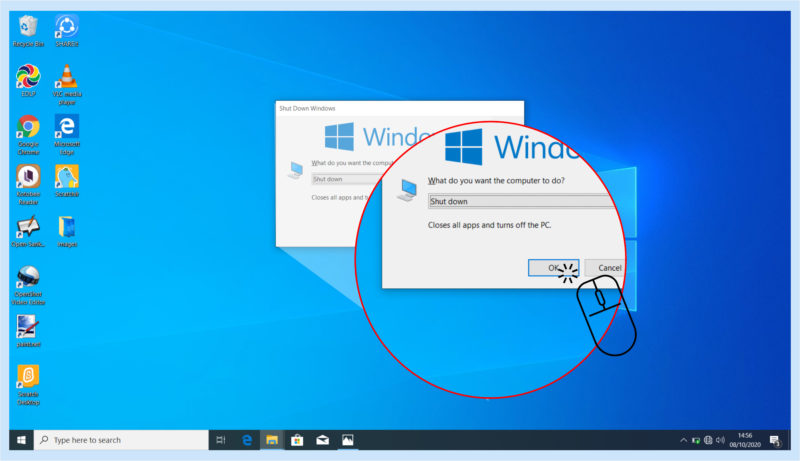
Step 02: Select Shut down and Click OK.
 |
ALERT: Whenever the Laptop is not in use, it is suggested to shut down the device. In case the device is not used for a short period of time, it is suggested to keep the device in sleep mode with the screen lock option in active mode. |

