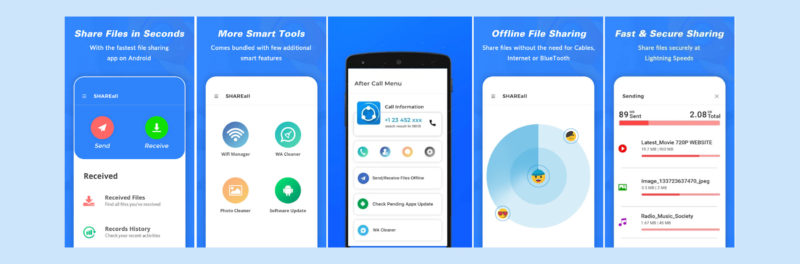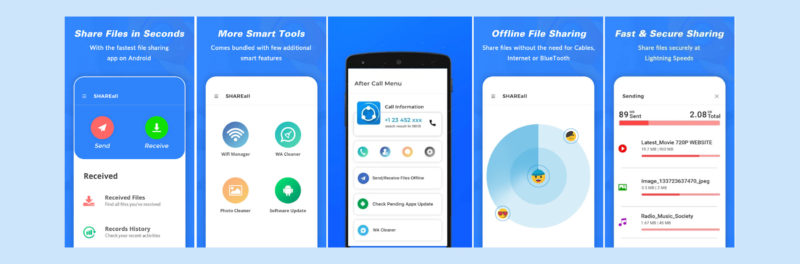Modified: October 19, 2021
1. Finding the applications on the Tablets
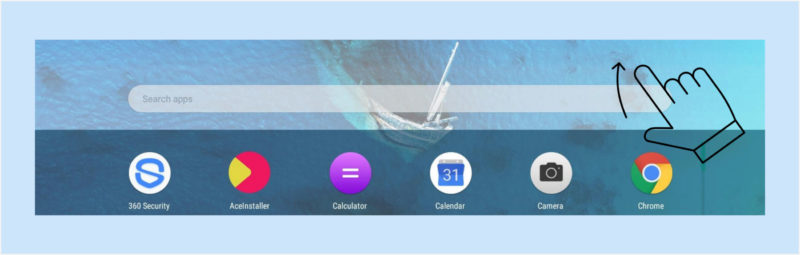
Step 01: Click and drag upwards, on Home Screen (open area)

Step 02: Scroll up and down to find the app, tool settings from the list; Once found click on the icon for accessing the application/ settings
2. Preloaded applications
The Tablets are loaded with suitable applications cautiously selected to meet the operational requirement of the Teachers/ Educators and the Learners.

 |
NOTE: Do not change the settings, Do not install unauthorized applications. Update the installed applications based on the notifications issued by the Tech Support team. |
3. WPS Office

WPS (Writer, Presentation and Spreadsheets) Office is made up of four major components: Writer, Presentation, Spreadsheets and PDF reader
- Compatible with Microsoft Office (Word, PowerPoint, Excel ), Google Docs, Google Sheets, Google Slides, Adobe PDF and OpenOffice.
- Privacy protection: document encryption, set sharing/editing permissions is a useful option for providing control access
- Cloud synchronization option to assure data backup in case of any data loss in the Device
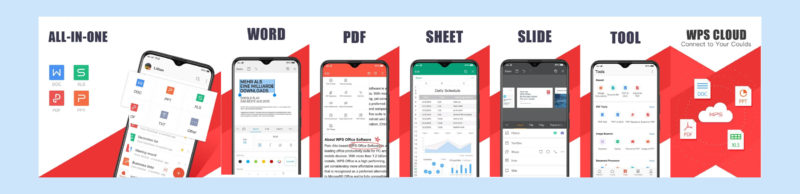
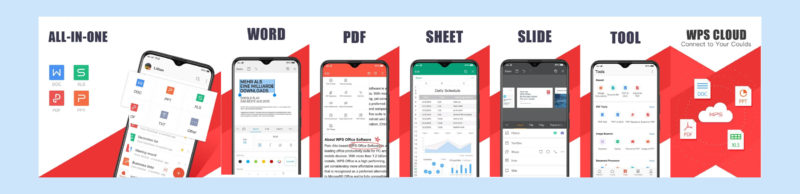
4. Kotobee Reader


Kotobee Reader is an app for reading interactive e-books and pub files.
Kotobee is compliant to EPUB 2 and EPUB 3, supports fixed and reflowable layouts, supports over 18 languages. The other features of the Kotobee Reader are
- Note-taking: Add notes to words and paragraphs, and access them later.
- Highlighting: Mark important sentences with different color highlights.
- Bookmarking: Bookmark multiple pages at different locations
- Aggregate annotations: your notes, highlights, and bookmarks, into a PDF.
- Search: Search inside the chapter or the entire book.
- Copy to clipboard: Copy any text to clipboard, to use in external programs.
- Text-to-speech: Let the reader speak out any text you choose
- Google lookup: Search definitions and explanations directly with a click.


5. Sketch


Sketch brings a fun drawing and photo editing experience. Features:
- Draw creative sketches using fun brushes and tools
- Enhance your pictures and photos with text and free stickers
- Build advanced sketches with layers
- Zoom to paint fine details
Editing Tools: Multiple brushes pens and pencils, Draw with finger, Eraser, Smudge, Bucket fill, Layer editor, Photo import, Free stickers, Text with multiple fonts, Ruler, Background selector, Color tool, Pipette, Export or share as image, Backup and sync to multiple devices. Sketch app brings a fun drawing and photo editing experience to anyone who wants to be creative, regardless of skill level. The features of the app are detailed below:
- Draw creative sketches using fun brushes and tools
- Enhance your pictures and photos with text and free stickers
- Build advanced sketches with layers
- Zoom to paint fine details
- Inspire and get inspiration from other users in the art community
- Participate in collaborations and build on the work of others
- Backup and sync your drawings to multiple devices


6. 3600 Security


360 Total Security is a memory booster and antivirus app that optimizes background apps, manages the memory space, cleans junk(cache) files, while keeping the device safe from viruses and other emerging threats. The features include
- Full Check; Virus Scan; Speed Up; Cleanup; Protection; WLAN Security Check, Sandbox, Patch Up.
- Antivirus Engine: Scan installed apps, memory card content, and new apps automatically.
- Junk File Cleaner: Delete useless Android system files, large files and app caches to boost the device performance, while freeing up storage space.
- Device Boost: Optimize memory and speed up phone. Optimizes the device speed by shutting down lurking background apps, freeing up phone memory.
- Privacy & App Lock: Prevents sensitive data on the device from falling into the wrong hands
- Real-time protection: Scan installed apps and local APK files in real time and also monitor each installation process.


7. Inshot


InShot HD Video Editor and Video Maker is a Powerful video editing app, the features of the app are detailed below:
- Trim and cut video. Pro video trimmer & cutter and video crop app. Split videos into two parts, Multi-split videos into several clips.
- Video merger. Merge multiple clips into one. Combine and compress video without losing quality.
- Crop video and Export: Easy-to-use free movie and vertical pro vlog maker
- Adjust Aspect Ratio
- Rotate/Flip the video.
- Can Extract music from videos, can Add your own voice to your video
- Can adjust music volume and music fade in/out option.
- Video Transition Effects
- Video Filters and Video Effects
- Adjust video brightness, contrast, saturation, etc.
- Add text on video
- Add and Edit the text and stickers with animation effects.
- Video Speed Control
- Video Converter & Photo Slideshow Maker
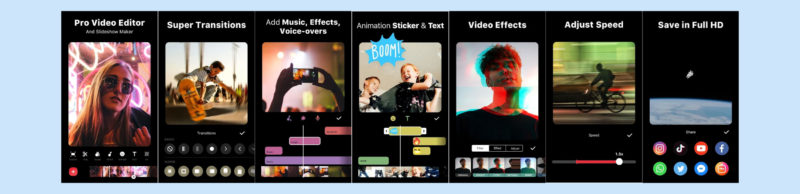
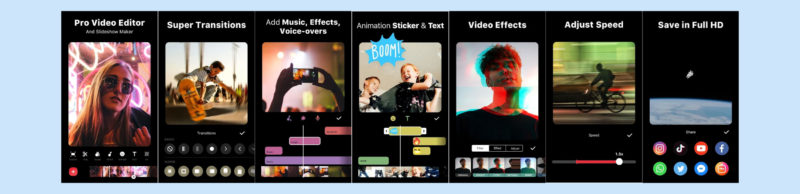
8. ES Explorer


ES File Explorer allows you to browse device files and SD card files, create directories, rename,backup, and delete files. The app lets you manage the content on the Tablets and SD card files. The app features are detailed below
- File manager and Space Analyzer
- Analyze space on your device and manage
- Copy, create, move and browse multiple files
- Passcode protect file
- Built-in search feature
- Sort files by Name, Date, Size or Kind
- Support for many file endings and mime types.


9. Whiteboard


Whiteboard is a tool that allows you to do simple drawing as with a real whiteboard. It allows you to start drawing anywhere for discussion, design. Includes the ability to change colors, line width and transparency. Also includes tools for drawing basic shapes like circle rectangle etc. Drawings can be saved or shared.
The app comes with three (03) modes
01. Whiteboard
02. Kids board and
03. Doodle desk.
Whiteboard: It allows you to draw and discuss any idea with a professional interface
Doodle desk and Kids board: used as a fun drawing tool for both kids and elders.
The app is very simple to use – start the app and then draw on the screen by dragging your finger. The features are detailed below:
- Discuss or design your idea on the go
- Includes basic drawing tools
- Draw with fingers
- Customizable interface
- Save Drawings as Images in your gallery
- Multiple Tools/ colors
- Control size and transparency of brush stroke
- Insert text, Predefined shapes, Beautiful Clip arts, Callouts
- Multiple paper backgrounds to draw or use Solid fill background
- Choose images from your camera or gallery


10. Classroom Management Software


Classroom Management Software (CMS) is a custom built tool for meeting the teaching needs of the teachers and the learning needs of the students. The Learner’s Device works with following features
- Receive Tasks from Teacher Device
- Receive content from Teacher Device
- Assessment submission to Teacher Device
- In-built Learning Analytics


   |
NOTE: For credentials & usage, refer to manuals on CMS provided in the EDLP support portal. |
11. Scratch Jr


Scratch Jr is an introductory Programming language that enables young children to create their own interactive stories and games. Children create code in objects called sprites, Scratch Jr comes with a library of sprites, and sprites can be edited or new ones created using the “Paint Editor”.
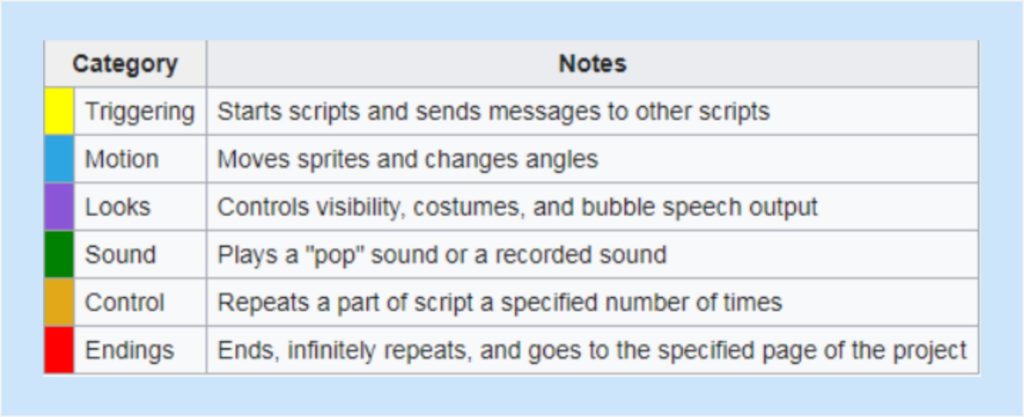
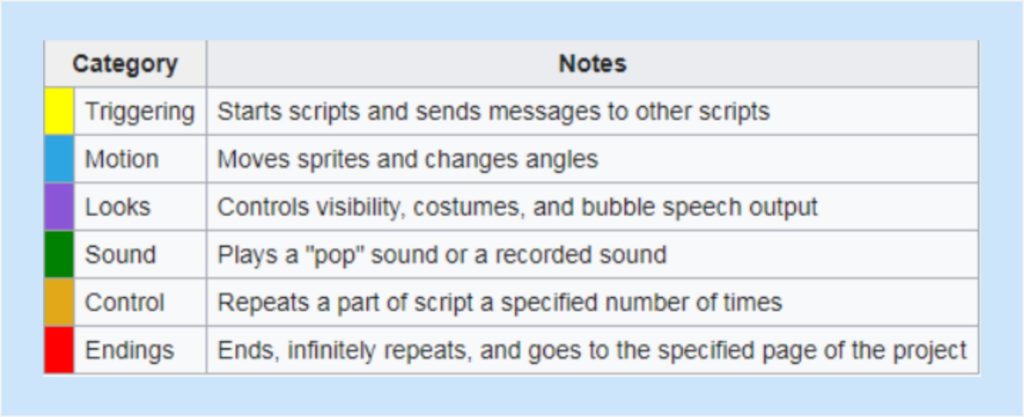
- Children snap together graphical programming blocks to make characters move, jump, dance, and sing.
- children can modify characters in the paint editor, add their own voices and sounds, even insert photos of themselves, then use the programming blocks to make their characters come to life.
- In the process, children learn to solve problems and design projects, and they develop sequencing skills that are foundational for later academic success.
- They also use math and language in a meaningful and motivating context, supporting the development of early-childhood numeracy and literacy.
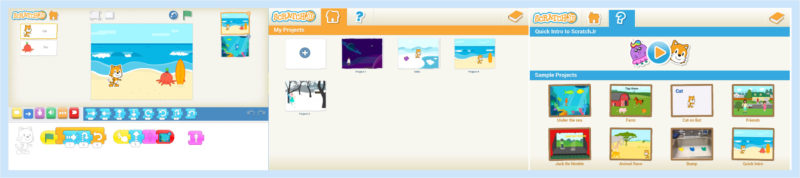
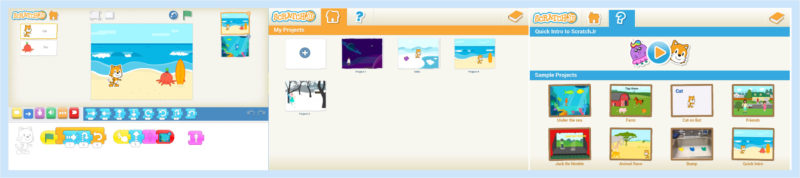
12. SHAREit


The SHAREit application is a file sharing application with transfer speeds faster than Bluetooth and NFC. Transfer supports all files, photos, music, videos and apps. The application enables the sharing of files offline without using internet data.
Step 01: Launch app and create a profile.
Step 02: Click on Send to send files and Receive to receive files.
Step 03: At the Receiver end, wait till hotspot gets created automatically and at the sender end, select files to send.
Step 04: On the sender end, Wi-Fi gets connected to the hotspot automatically created by the receiver and receiver profile image gets displayed on the sender Wi-Fi screen. Clicking on the image results in a connection between sender and receiver via hotspot.
Step 05: Sent files start getting transferred between sender and receiver without any internet connection.