Modified: October 19, 2021
The serial number can be identified by two methods based on the working condition of the Tablets.
Method 01: Through the label pasted on the backside of the Tablets

The serial number of the Tablets along with other device manufacturing details are affixed on the backside of the Tablets (Area highlighted with red border) for quick reference.
Method 02: Step 01: Click on Settings icon on Home Screen to access the Settings menu.
Refer Section Settings
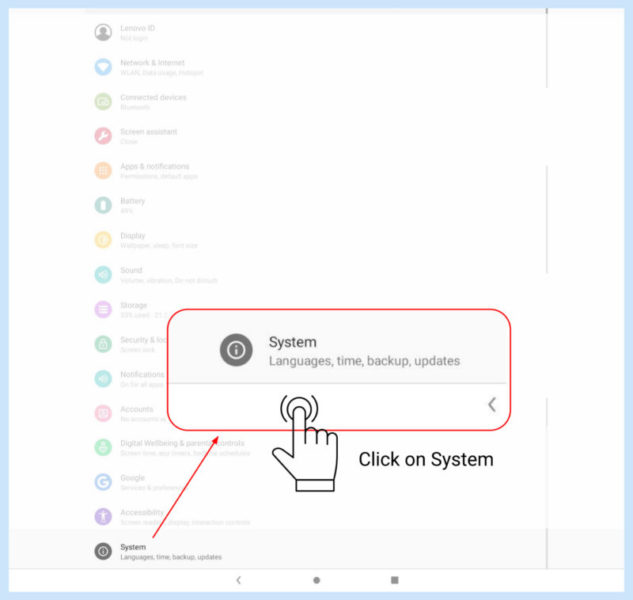
Step 02: Scroll down or search for System and click on it

Step 03: Click on the About Tablet
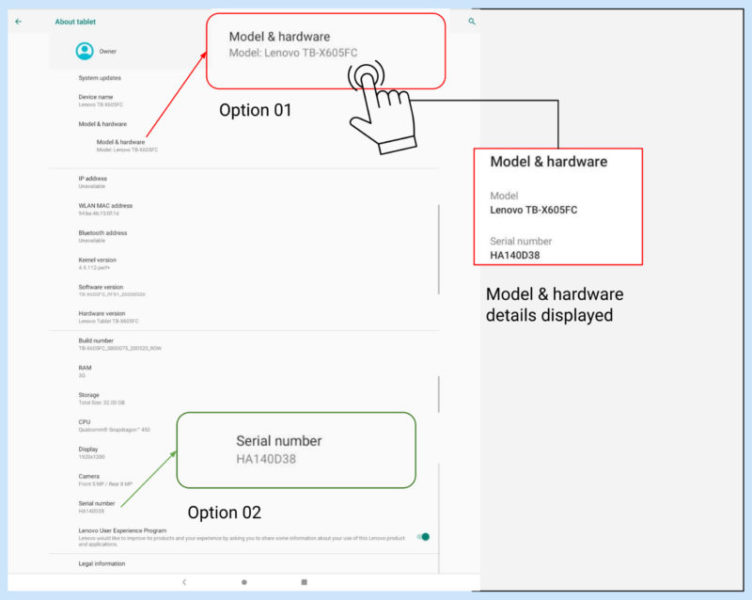
Step 04:
Option 01:Click Model & hardware icon, a pop up window provides information on Model and serial number.
Option 02: Scroll down in the About Tablet menu to find the Serial Number icon details in the bottom of the list.

