Modified: February 15, 2021
- Do's
- Don'ts
| Use the Laptop for educational purposes only. |
 | Portable storage media to be scanned with the Anti-Virus software for virus and other suspicious malware every time before using it. |
 | Always charge the Laptop with the Power Adapter, which was given as part of the Laptop accessory only. |
 | Use a microfiber cloth to clean the display screen and keyboard. The cloth should be damp, but not dripping wet. |
 | Unplug the power cord during lightning storms, in order to protect the Laptop from possible damage as a result of power surge. |
| Do not pick up the Laptop by the screen. |  |
When you shut the lid of the Laptop, Do not leave any items such as a pen or small earphones on the keyboard which can damage the display screen. |  |
| Do not place any objects on the Laptop. | 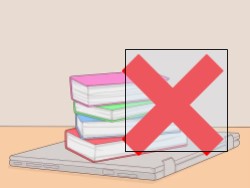 |
| Do not eat or drink on or around the Laptop as the food and liquid spillage will harm the device. |  |
Do not place any foreign objects into the ports. |  |
| Do not handover the Laptop to un-authorized service center |  |
| Do not let any unauthorized person use your Laptop. |  |
Do not place the Laptop near the heat source and never expose it to direct sunlight. | 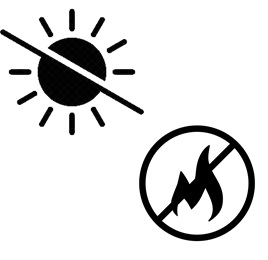 |
| Do not turn off the system directly by power ON / OFF switch, this may result in loss or corruption of files that are being edited or transferred |  |
| Do not rotate/ open the LCD screen beyond its design limit. |  |
| Do not try to repair the Laptop by yourself. |  |


