Modified: January 25, 2021
- Do's
- Don'ts
| Turn OFF the Projector properly after use. For the Projector to turn OFF completely, the cooling period recommended is 90 seconds. Ensure that the cooling process is completed while turning Off the Projector. |
 | Always place the Remote in the provided Remote Holder. |
| Do not touch the lens when the Projector is switched ON. |  |
Do not block the projection lens with any objects when the Projector is under operation as this could cause the objects to become heated and deformed or even cause a fire. To temporarily turn off the lamp, use the ECO BLANK function. |  |
| Do not block Ventilation holes. |  |
| Do not look straight at the Projector lens during operation. The intense light beam may damage your eyes. |  |
| Do not move the Projector, after the calibration of the image is set. |  |
| Do not allow the students to touch the Projector or use the Remote. |  |
Do not look into the laser light of the remote as it may damage eye vision. | 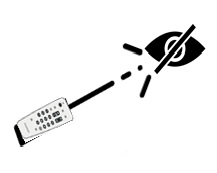 |


