Modified: October 19, 2021

Connect the power adaptor to the Laptop
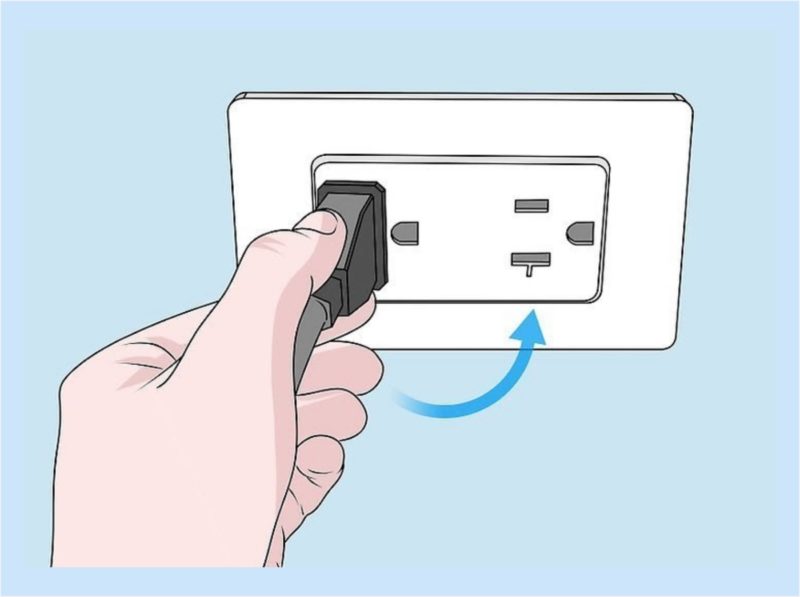
Plug the power adaptor to the power outlet
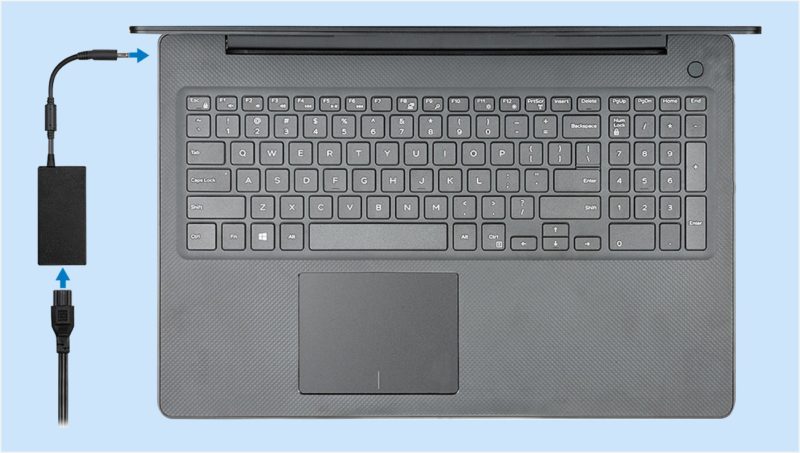
The Power cable to be connected to the Power Adaptor and switch On the power outlet to charge the Laptop.
1. Battery Charge LED status
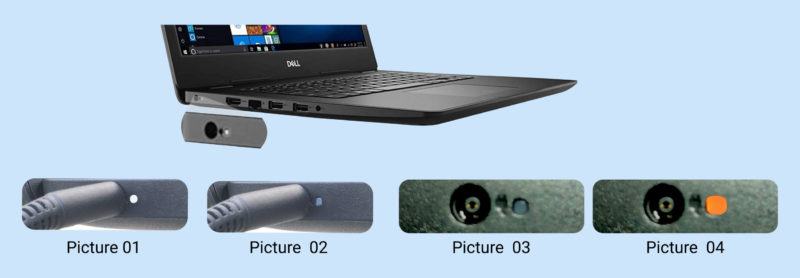
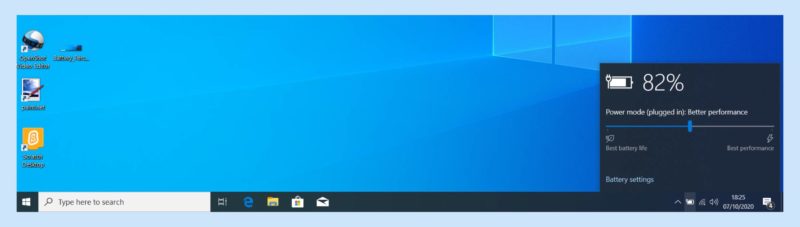
Desktop Notification in the scenario of Picture 01
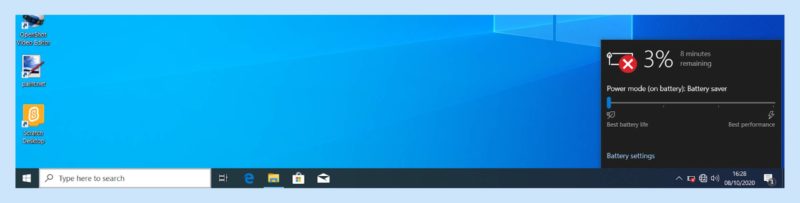
Desktop Notification in the scenario of Picture 04
Picture 01: When Power Adaptor is connected, LED – White: Indicates the Laptop Battery Charging is On.
Picture 02: When Power Adaptor is connected, LED – Off: Indicates the Laptop Battery is Fully Charged.
Picture 03: LED – Off: Indicates the Laptop Battery is sufficiently Charged.
Picture 04: LED – Amber: Indicates the Laptop Battery is Critically Low less than 10%.
 |
ALERT: Never charge the Laptop battery to 100%, Never continuously connect the Power adaptor to the Laptop. Never wait till the Battery drains to initiate charging. |

